Description
Acer Aspire ES1-432 Bios Bin File
Before using the BIOS file for the Acer Aspire ES1-432 laptop, please verify that the part number of your laptop’s motherboard matches the image we have provided. This is important because laptops of the same model often use different motherboard versions.
BIOS is a program that performs essential low-level tasks on your laptop. This BIOS program is located on the EEPROM chip, which is situated on the laptop’s motherboard. If the BIOS software on this EEPROM chip becomes corrupt or damaged, your laptop will no longer power on or display any images.
This BIOS file is a completely healthy copy of the BIOS chip on the motherboard of the Acer Aspire ES1-432 laptop, copied using the Super Pro 500p programmer.
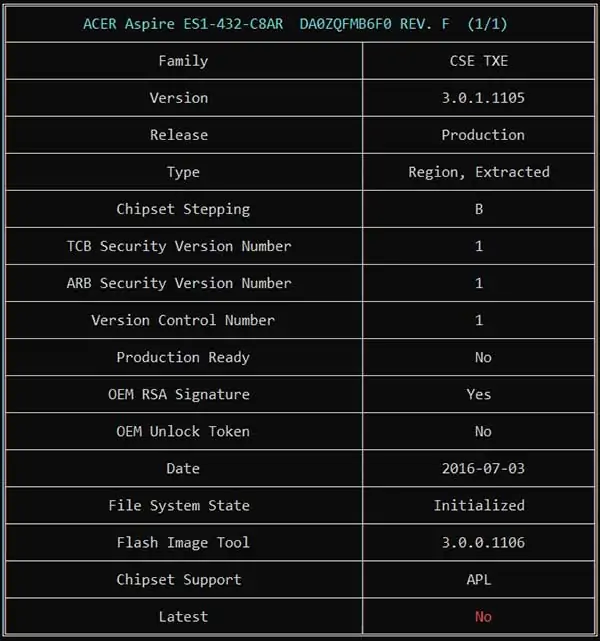
If your laptop’s motherboard BIOS is corrupted, you can compare it to the BIOS file you downloaded from our website for the Acer Aspire ES1-432 laptop. You can use the ME Analyzer software to compare the information in the BIOS BIN file. The information from the uploaded BIOS BIN file through the ME Analyzer software is displayed in the image above. You can download the ME Analyzer program from this link.
If you don’t know how to program or reprogram the BIOS chip, you can watch the video below.
You can revive your dead laptop with the ACER Aspire ES1-432-C8AR DA0ZQFMB6F0 REV. F BIOS file. You’ve tried various different techniques to repair your laptop’s motherboard, but the problem hasn’t been fixed. Now, install our BIOS file in the EEPROM using a BIOS programmer.
Note: After programming the BIOS chip with this BIN BIOS file, if your laptop’s motherboard is still dead or has no display, this BIOS file may not be compatible with your laptop’s motherboard. Sometimes, no display is generated due to the ME region mismatch on some laptop motherboards.
Attention:
These BIOS files and information are provided to facilitate and simplify repairs by laptop repair technicians. BiosLaptop.com is not responsible for any damage to repair situations.
Contact us.
Please leave your comments below or if you have any questions, feel free to ask us.

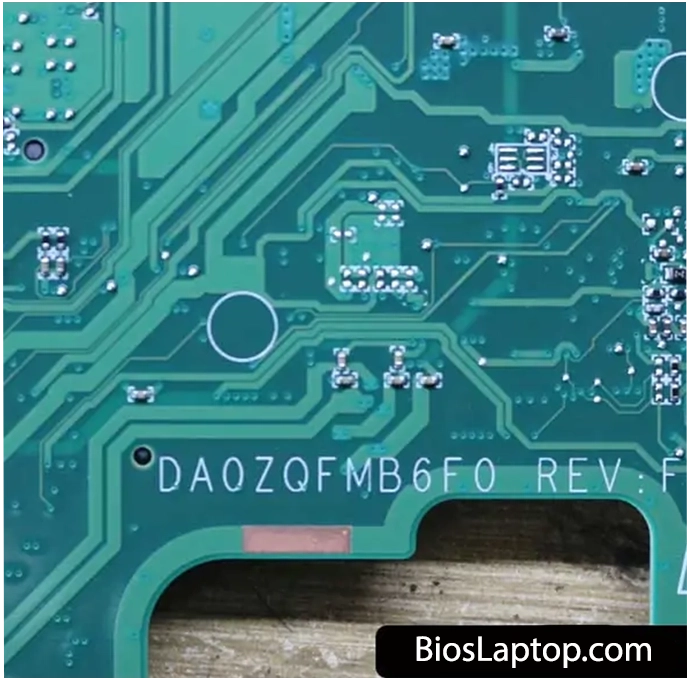





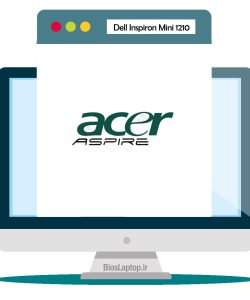



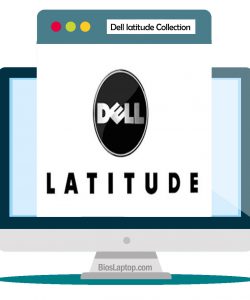
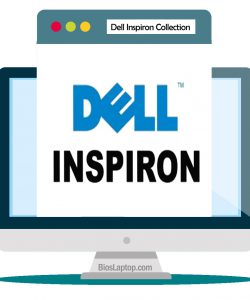
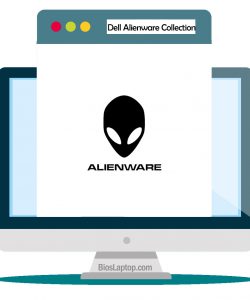
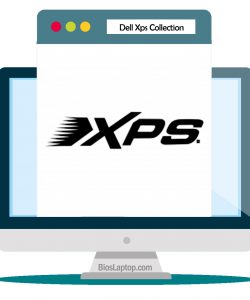





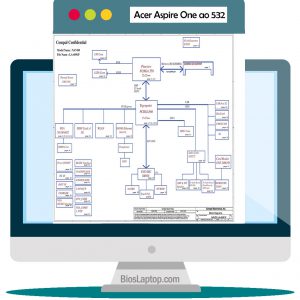
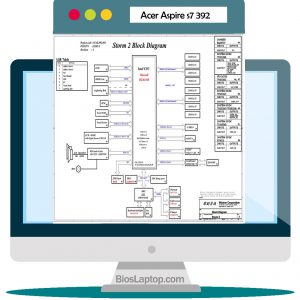
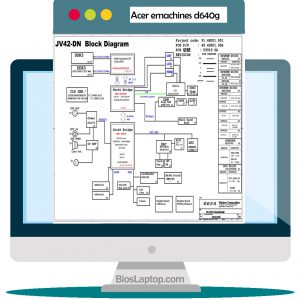
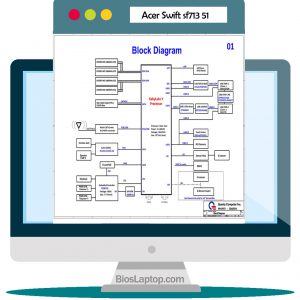
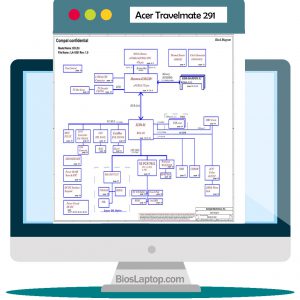
Reviews
There are no reviews yet.