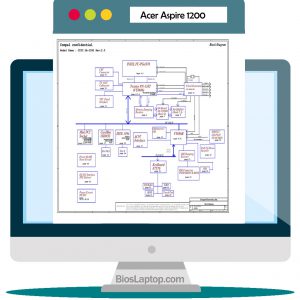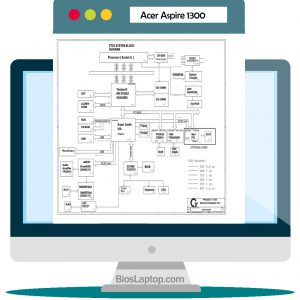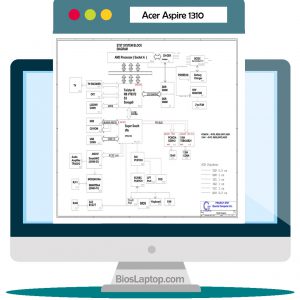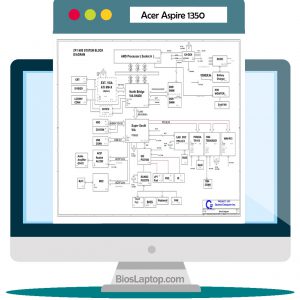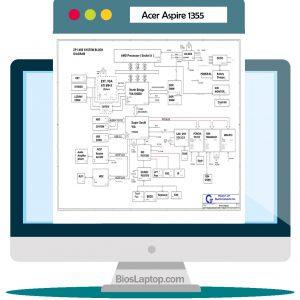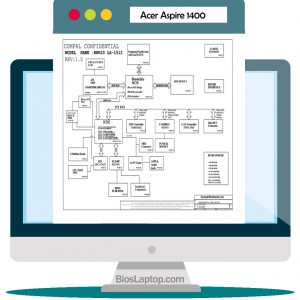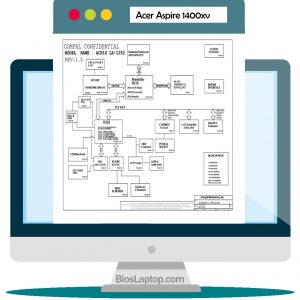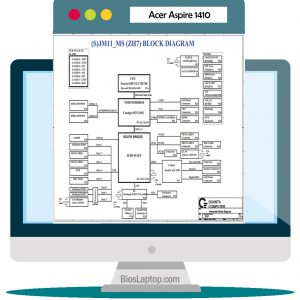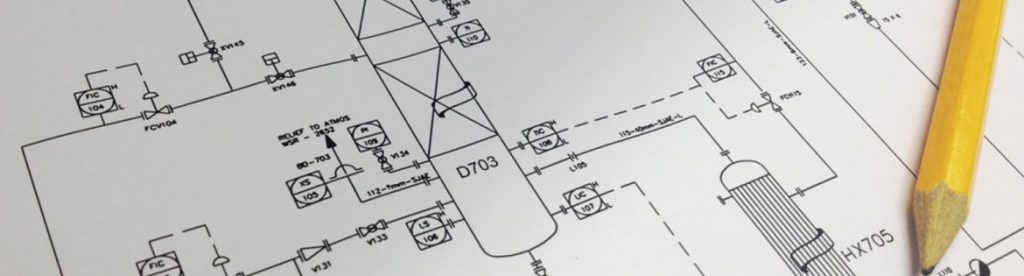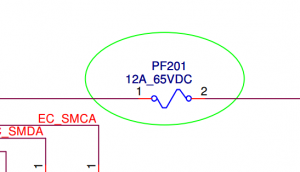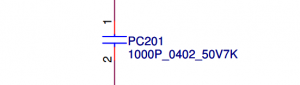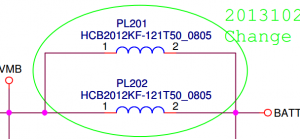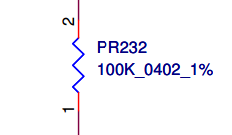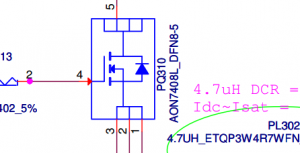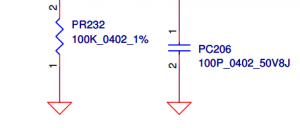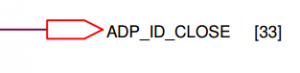The laptop schematics diagram is used to help troubleshoot and repair the laptop’s motherboard, as well as to identify the connections between the components, detect the parts themselves, detect the voltage points, frequency points and in general to find the various defects in the laptop. .